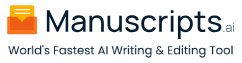Generic Descriptors Report
“It is our duty as fiction authors to create a complicated, engaging universe for our readers. It won’t happen, though, if your book is filled with uninteresting clichés.
Generally speaking, phrases like “”generic descriptions”” are foggy, ambiguous terms like “”pleasant,”” “”good,”” “”good,”” “”uncomfortable,”” “”beautiful,”” “”very,”” “”extremely,”” etc.
The reader may find it difficult to picture the situation after reading such descriptions, which are occasionally referred to as abstract language. Abstract words only tell rather than show when the writer is trying to demonstrate something. The writing is improved when general adjectives are replaced with more specific language.
A report called generic descriptors, produced by Manuscripts’ book editing tools, will list all of the generic terms employed in the user’s text or book. Generic terms are the words that define the meaning of a sentence. After the report has detected all of the terms in the paper or book, a result will show up on the right side of the screen. When a term is clicked, it is highlighted across the text or book. It will list any jargon that is employed.”
STEP 1
Refer to the screenshot below to locate the “REPORTS” button on the bottom left of the screen and click on it.

STEP 2
Please find “Generic Descriptors” in the second row of the screen.

STEP 3
Once the user clicks on “Generic Descriptors”, manuscripts.ai will start running report automatically and once it finishes loading it will show results on the right side of the screen.