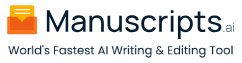Dialogue Tag Report
“A statement placed before, after, or in between lines of written conversation serves as a dialogue tag, identifying the speaker, their delivery style, and whether or not a new speaker is speaking. Before, after, or in the middle of discourse are the three times where dialogue tags can be found. You use various punctuation and capitalization depending on where the dialogue tags are.
Action beats that are merely dialogue tags are caught by manuscripts’ online book editing tools. The action beats of the text or book can be found with the help of this report. It will be used to properly enrich the content or book. To highlight a term in the report, users can click on any phrase in the results and choose it from the list of results on the right side of the screen.”
STEP 1
Refer to the screenshot below to locate the “REPORTS” button on the bottom left of the screen and click on it.

STEP 2
Please find “Dialogue Tag” in the second row of the screen.
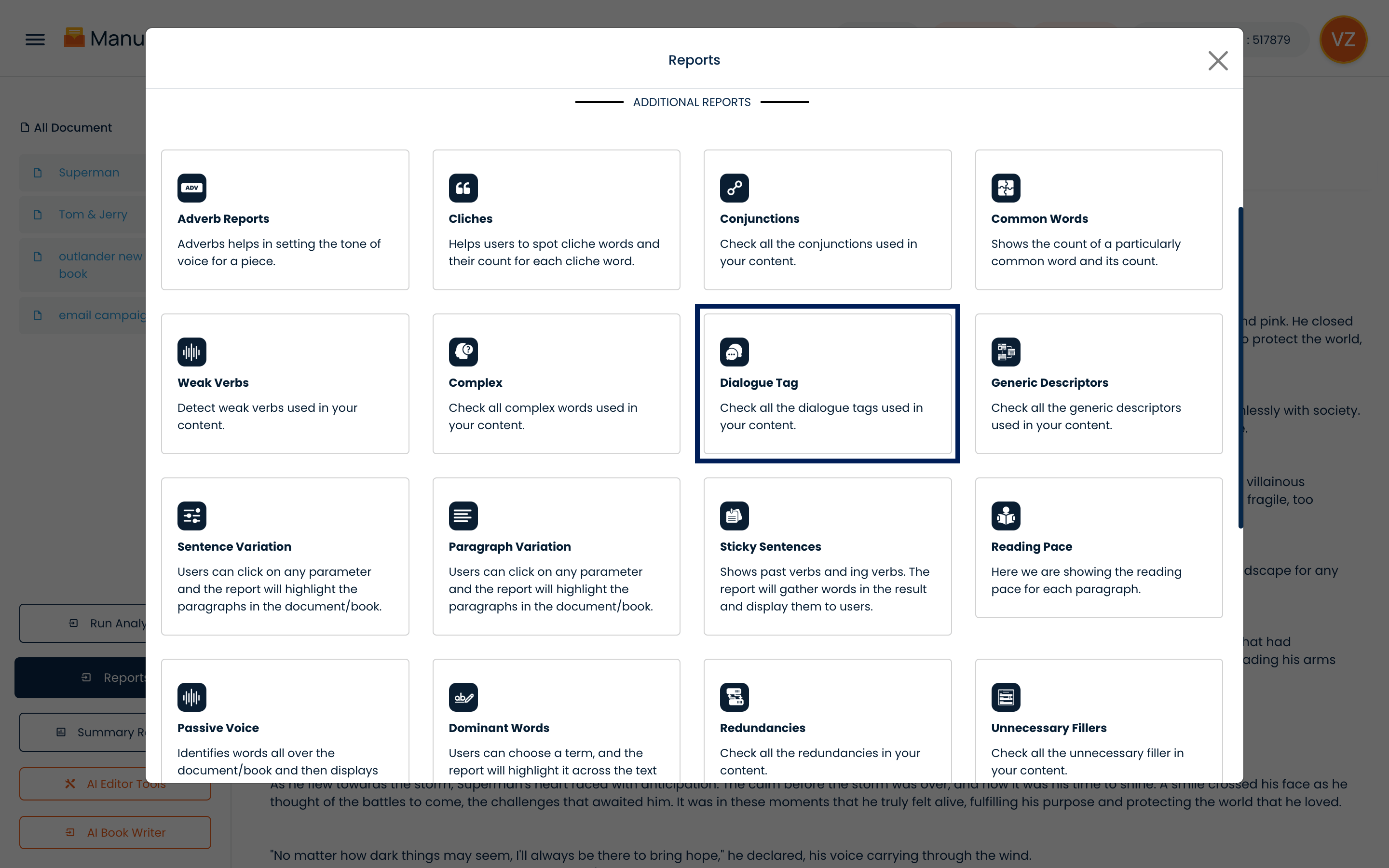
STEP 3
Once the user clicks on “Dialogue Tag”, manuscripts.ai will start running report automatically and once it finishes loading it will show results on the right side of the screen.