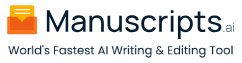Convert your writing to first /second/third perspective
“Several writers favour using the first person to tell their stories when it comes to storytelling. Although this can be a powerful method to convey a narrative, there are other approaches that can be equally compelling. One of them is to change your narrative’s point of view to the third person (POV).
The Third Person Perspective report of Manuscripts successfully recognises this since with a third person POV, the narrator is not speaking directly to the reader but is instead narrating the story from an outside perspective. It implies that the narrator is only observing the events of the story rather than taking part in them personally. As it allows you to examine the motives and views of each character, this can be a terrific approach to give your story a new degree of complexity.”
How to convert your book to first/second/third perspective?
Step 1
Highlight the text you want to convert with your mouse, as shown in the screenshot below.

Step 2
You can change the perspective of the text by selecting an option from the perspective menu. For example, if you want to convert the text to a third-person perspective, you can select the third-person perspective by hovering over the perspective menu. Please refer to the screenshot below for more information.

Step 3
The results of your converted text will appear on the right side.