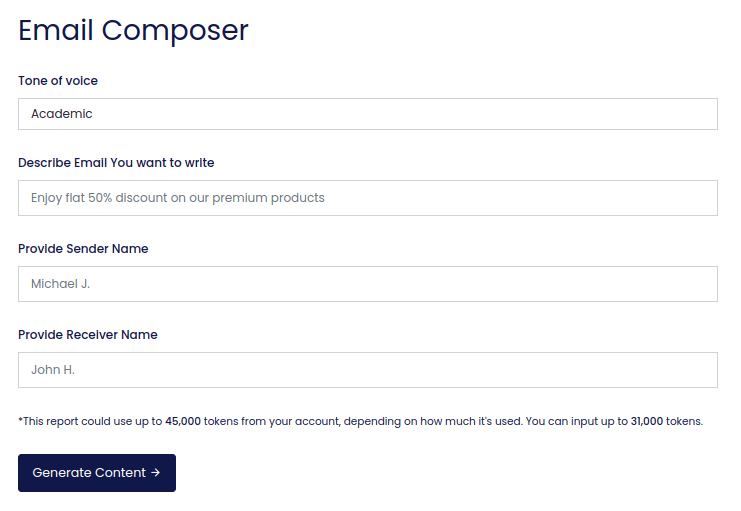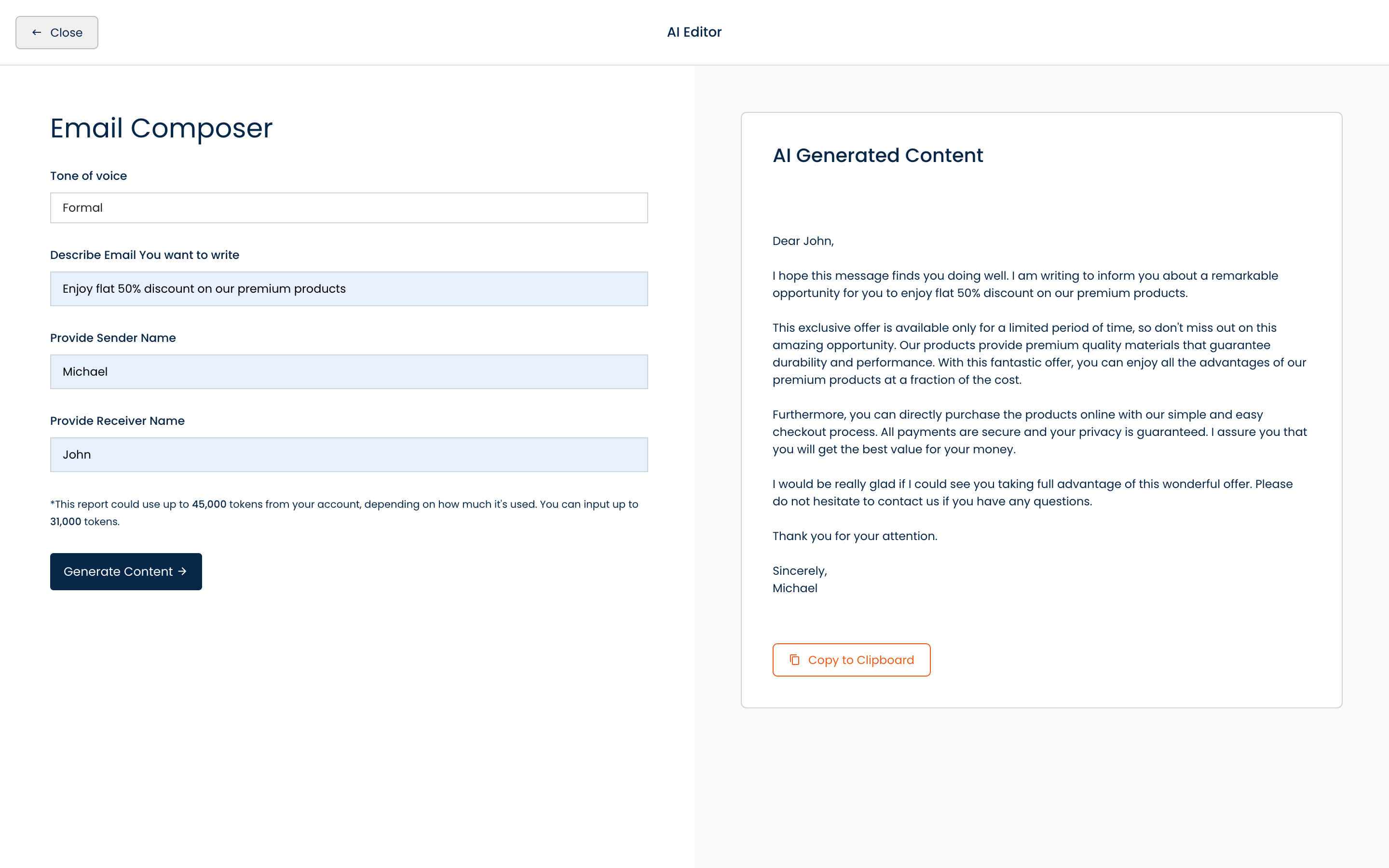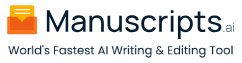Email Composer
The AI-based email composer process is quick and simple. All users have to do is provide a brief subject description and tone, and the app will automatically generate a well-crafted email tailored to the user’s specifications. With the help of natural language processing technology, the algorithm is constantly learning to better understand user-inputted data and produce better emails that are consistent with the user’s goals.
How To Compose An Email Using AI Tools ?
The Email Composer app is the perfect choice for all your email needs. This revolutionary app uses advanced Artificial Intelligence technologies to analyze the subject description and the tone of the email and compose an email with just the right amount of professionalism and detail. The app features an extensive selection of options that allow users to customize their email with the right sound and look. It enables users to quickly and easily generate well-crafted emails that meet both their personal and professional needs.
The Email Composer app also provides users with a variety of online templates that allow them to easily create a unique and personalized email. With its intuitive and user-friendly interface, users can quickly and easily customize their email with a range of stylish fonts, colors, images, and even edit the content within the email. The app also allows users to customize their email by adding or removing various features such as CTA (call-to-action) buttons, survey forms, and sign-up forms.
The Email Composer app is the ideal choice for organizations who want to stay on top of email communication. With its sophisticated AI-driven algorithm, users can rest assured that email correspondence is as efficient as it is effective. The most advanced AI technologies make sure that the emails generated are consistent with the user’s specifications while providing enhanced data security and privacy, along with complete automation. Eliminate the manual effort of composing emails with the Email Composer app and achieve more with the help of AI-driven email composition.
| 1) Dashboard Option |  |
| 2) Dashboard Sidebar Option |  |
| 3) Book Editor Sidebar Option |  |
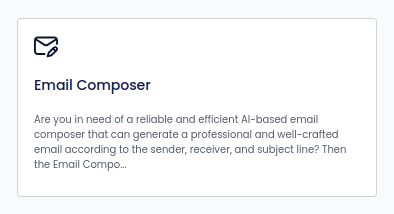
If there are any other form inputs, then fill them in (this will only be applicable to certain reports; if this is not available, skip to Step 4).